
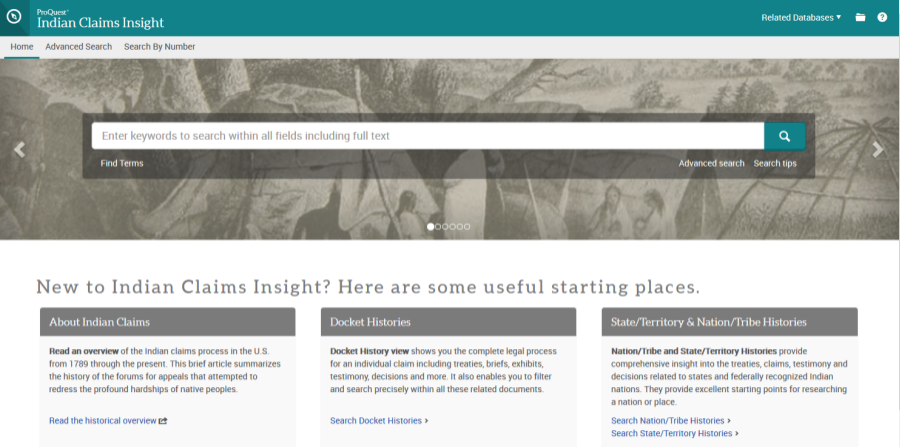 Use the Basic Search (Home page) form to search across the full text of the materials available.
Use the Basic Search (Home page) form to search across the full text of the materials available.
For information about Boolean searching (using AND, OR, or NOT) and wildcards, look at the Search Syntax page
At the top (left corner) of the page, use the links to migrate to the Advanced Search page, or to the Search by Number page.
Use the boxes under the search form for the following:
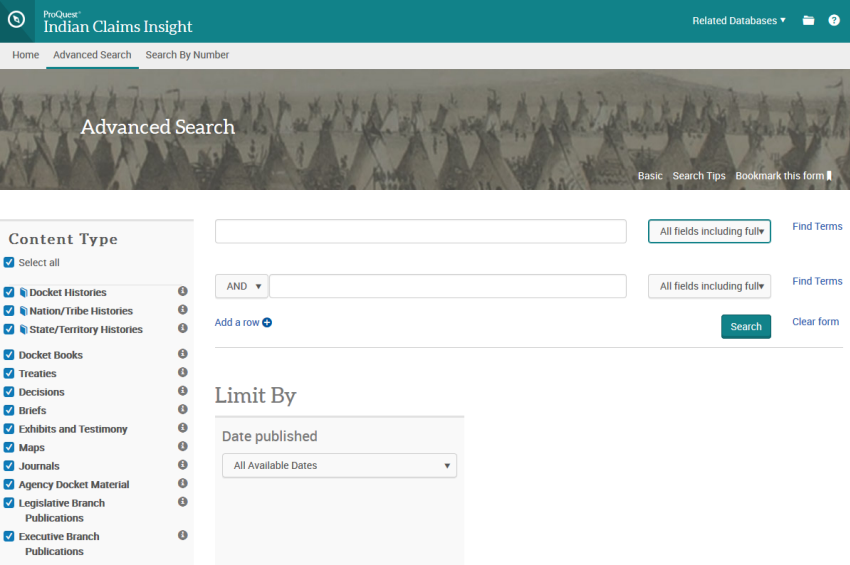
Use the Advanced Search form to search within specific content types, or to search only within specific fields.
For information about Boolean searching (using AND, OR, or NOT) and wildcards, look at the Search Syntax page
For best results when searching using Nation/Tribe name, use the Find Terms link to the right of the search box.